
How to Add Line Item to Deal in HubSpot [How-to Guide]

Adding line items in HubSpot is crucial for sales teams, as it allows them to track specific products or services within deals. By itemizing deal components, line items create a clear and organized overview, making it easier for teams to understand what is being offered to customers. This article will discuss the importance of line items and provide a straightforward process for adding them to your deals.
📌 What are Line Items?
Line items in HubSpot represent the individual products or services associated with a deal. Each line item includes essential details such as the item name, quantity, price, and any applicable discounts. This feature allows businesses to break down deals into manageable components, making it easier to track sales, analyze performance, and maintain accurate records.

Adding Line Items to Deals. When & Why
Adding line items to deals is crucial for several reasons:
✔️ Detailed Tracking: Line items provide granular visibility into what is included in each deal. This level of detail helps sales teams understand customer needs better and tailor their offerings accordingly.
✔️ Accurate Reporting: When line items are associated with deals, businesses can generate more accurate reports on sales performance, revenue forecasting, and inventory management. This data-driven approach leads to better decision-making.
✔️ Enhanced Customer Experience: Clearly itemized deals enable sales reps to present offers more effectively to clients, answering questions and addressing concerns with ease. This transparency builds trust and improves customer satisfaction.
✔️ Streamlined Processes: Line items simplify the sales process by ensuring that all relevant details are captured upfront. This minimizes the risk of errors and reduces back-and-forth communication with clients.
📌 How to Add Line Items to HubSpot Deals Automatedly?
Here’s a step-by-step guide to help you seamlessly integrate line items into you deals with the help of the LineNer app.
Install the LineNer App
Log in to HubSpot and ensure the LineNer app is installed.
Navigate to HubSpot Workflows
Start creating a workflow and then add (use) the LineNer app within it.
Select Preferred Action
We’ve introduced a new deal-based workflow action that allows you to dynamically add (update or delete) a line item to an existing deal. With this feature, users can seamlessly configure and include the following fields:
- SKU of the product to be added
- Product quantity
- Line item price
- Currency selection (e.g., USD, EUR, GBP, etc.)
Note: Currently, HubSpot automation does not allow this.
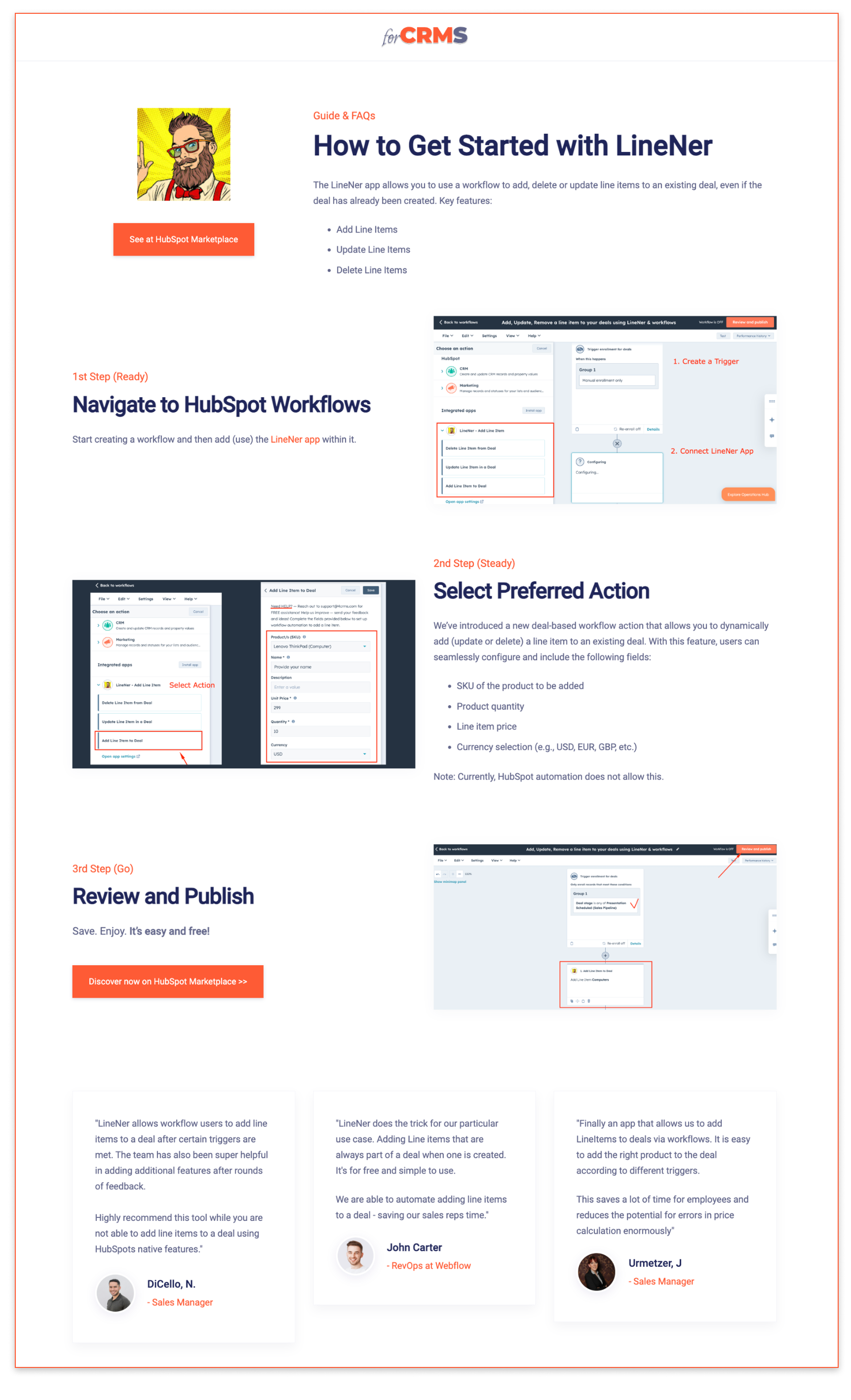
Enjoy!
📌 Can I Add Line Items to My Deals Manually?
Yes, you can add line items to your deals manually in HubSpot. However, this process requires careful attention, as it involves entering data for each item, which can slow down deal closure and impact team productivity. For businesses with large product catalogs, the manual addition of line items can be particularly time-consuming. Additionally, updating quantities or making adjustments can further increase the workload and raise the risk of errors, potentially complicating the sales process.
Common Challenges & Effective Solutions
While adding and managing line items in HubSpot, you might encounter some challenges. Here are common issues and their solutions:
Duplicate Line Items
👉 Solution: Regularly audit your product library to remove duplicates.
Incorrect Pricing
👉 Solution: Double-check prices before adding line items to deals and keep a reference list of standard prices.
Difficulty in Tracking
👉 Solution: Use HubSpot’s reporting tools to track line item performance and make adjustments as needed.
LineNer Reviews
"Finally an app that allows us to add LineItems to deals via workflows. It is easy to add the right product to the deal according to different triggers.
This saves a lot of time for employees and reduces the potential for errors in price calculation enormously"
Urmetzer, J - Sales Manager
Conclusion
Adding line items to deals in HubSpot is a powerful feature that enhances the clarity and efficiency of your sales process. By utilizing HubSpot’s tools effectively, you can manage your deals more efficiently and drive better sales outcomes. Remember to keep your product library updated, use consistent naming conventions, and leverage HubSpot’s reporting tools for optimal results.
Your Questions Answered
🧐 How do I edit line items in HubSpot?
To customize line items in HubSpot deals, you only need to:
- Log in to your account and navigate to the "Deals" section.
- Open the desired deal and locate the "Line items" section. You can either edit an existing line item or click "Add line item" to include a new one.
- Customize details such as name, unit price, quantity, and discounts, etc.
- Click "Save" to update the deal.
🧐 Can I automate the addition of line items in HubSpot?
To automate the addition of line items in HubSpot, you can use the following methods:
-
Use automation tools: HubSpot allows for automation through workflows. You can create a workflow that triggers the addition of line items based on specific criteria, such as when a deal reaches a certain stage.
-
Integrate the LineNer App: By using the LineNer app, you can automate the line items addition. The app lets you create auto-rules that automatically add specific line items based on set conditions, like deal stages or other triggers.
This automation simplifies the sales process by cutting down on manual entry and ensuring consistent line item addition.
🧐 How do I integrate my app with HubSpot?
To install the LineNer app in HubSpot, follow these steps:
-
Access your HubSpot account and navigate to the App Marketplace.
-
Search for LineNer: Type "LineNer" in the search bar and select it from the results.
-
Install the App by clicking the corresponding button and follow the prompts.
- Verify installation: Check the Deals section to ensure the LineNer widget appears in the right sidebar.
LineNer is now ready to use for managing line items in HubSpot.
🧐 How can I track the performance of line items?
Use HubSpot's analytics tools to track the performance of each line item in your deals.

With detailed insights, you can monitor product success, spot trends, and make informed decisions to improve your sales process
🧐 What is the difference between a product and a line item?
In short, Products are the predefined items in your library, while line items are the customized versions of those products added to a deal. Line items provide a clear breakdown of what is being sold in each transaction.
The LineNer app helps automate the process of adding line items to deals, saving time and ensuring accuracy.















