
How to Pick the Best HubSpot Theme for Your Website?

What is a HubSpot theme?
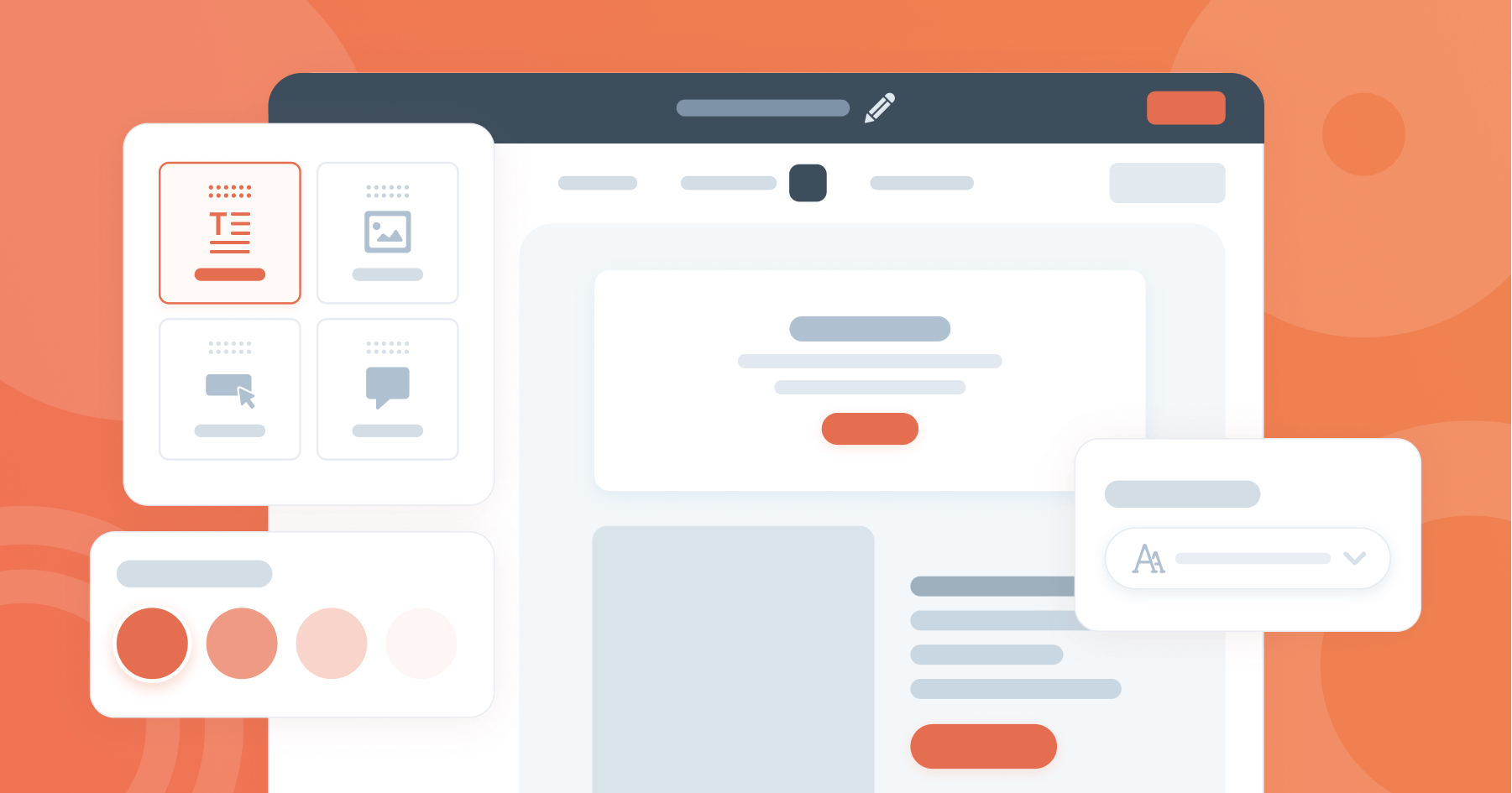
It's critical to understand the essence of a HubSpot theme before choosing one. Although HubSpot offers a huge selection of templates for creating unique web pages, a theme includes much more. It consists of a collection of templates, custom modules, and configurations that enable you to build a whole website on your own without the help of a developer.
Themes are a relatively new feature, launched in 2020. There is no need for technical knowledge because anyone can modify them using the user-friendly drag-and-drop builder. Additionally, themes provide global content settings, allowing you to easily change elements like headers, footers, and colors across all pages from a centralized location.
Additionally, themes are frequently more flexible and customizable than templates. You'll have everything you need to create the pages you require. Select your page types, add custom modules, and import your company's brand colors to quickly build a site that is as unique as your company.
Choosing the ideal HubSpot theme for your company

It can be difficult to choose from the over 150 themes that are now available. While you don't want to spend hours going over every detail of each choice, you also can't afford to just pick one at random and run with it.
Therefore, you should pick your theme carefully. Here are a few key points to consider.
Audience
Your website is for your clients, not for you. When selecting a HubSpot theme, keep your buyer personas in mind.
What kind of people are they, and what kinds of sites are they used to visiting? For instance, corporate professionals will be attracted to a totally different website than a young person looking for travel guidance.
What functionality will they require in order to cooperate with you? What can they expect? You can cut down your choice of themes by answering all of these crucial questions.
There is the option to filter by industry, such as themes made especially for professional services, but we encourage you to look beyond the filters and concentrate on the particular theme. Why? Because you might fit the right fit for your brand in a category you don't expect.
The visual style of your brand
You likely have some brand standards for your visual design in addition to the needs and wants of your clients. After all, the theme you select will determine the atmosphere of your website and affect how potential clients understand it.
Since themes may be customized, you don't need to worry about tiny details like brand colors, but you do need one that matches the general look and feel. Do you want something bright and colorful that stands out, or something more serious and professional-looking?
When in doubt, monitor what your rivals are doing. Find a website you enjoy, then search for a theme that has a similar feel.
Pages
Every business and website is unique. Some companies simply truly need a home page to present their services and a contact page with a straightforward form. Others have well-developed navigation systems with ten or more pages. Everything depends on what you're promoting and providing to your clients.
You should also think about the types of pages that your website needs. The most commonly HubSpot themes include such pages as:
- About page
- Case studies
- Blog posts
- FAQ
- Landing/offer pages
- Pricing
- Testimonials
- Meet the team
While some themes offer completely different templates for each of these page kinds, others use the same framework with minimal modifications. You'll need to find a theme that satisfies your requirements and includes the ideal number of pages for your company.
Sections
Modules are the basic parts of HubSpot's templates and themes and are the individual sections that make up a website page. Images, video embeds, CTA buttons, and horizontal spacers are a few examples of modules.
HubSpot has a wide range of default modules anyone can use and are widely available in all themes. But access to custom modules is the real benefit of themes.
You can add innovative features to your HubSpot website with custom modules, which are designed by the theme's developers. For instance, a SaaS provider might want pricing tables and video headers to give users a better experience.
Think about the sections and elements you'll need to use to communicate with your audience. To ensure you have all the modules you require, you may then filter by page features or dive into the modules of your favorite theme.
Budget
Budget is always an important factor, as we all know. The great news is that over 25 of the currently offered themes are free!
Other themes cost between a few hundred and a thousand dollars or more. However, considering the significance of your website and how expensive it can be to hire a developer to build one from scratch, themes can be both extremely effective and inexpensive.
Support
How much does your internal team know about creating websites? Do you have the ability to make a few little changes here and there? Would you know how to fix a problem if one came up?
If the answer to these questions is "no," don't worry; many HubSpot themes include support, either for free or paid. Additionally, as the majority of themes are created by HubSpot partners and professionals, you'll be getting help from some of the best in the business.
Make your choice: Create your website with the HubSpot theme!

It's difficult to select a HubSpot theme. However, if you can go through these factors and create a list of your needs and wants, it ought to be much simpler to find one that will satisfy both you and your clients.
Contact us to find the most suitable theme for your business!

%201.png)













