
Duplicate Deals in HubSpot: A Comprehensive Guide

In the fast-paced world of sales, efficiency and speed can make all the difference between closing a deal or losing it to a competitor. For businesses using HubSpot, managing multiple deals often involves repetitive processes that can drain valuable time and resources. This is where the ability to duplicate deals comes into play, offering a strategic advantage in streamlining workflows and enhancing productivity.
In this article, we'll explore why duplicating deals is so important and how it contributes to the overall effectiveness of sales processes.
Why Duplicate Deals In HubSpot?
Duplicating deals in HubSpot allows sales teams to quickly replicate key information from one deal to another, without starting from scratch each time. This saves time and ensures data consistency, minimizes errors, and accelerates the sales cycle. By making this process more efficient, sales representatives can focus on what truly matters—building relationships with clients and driving revenue.
Steps to Duplicate Deals in HubSpot
1. Access the deal you want to duplicate
- Log in to your HubSpot account and navigate to the “Deals” section.
- Find and open the deal that you want to duplicate.
2. Use the CloneNer app for easy duplication
- Install the
 CloneNer - Clone & Duplicate app.
CloneNer - Clone & Duplicate app.
Note: CloneNer - Clone & Duplicate app is officially certified and featured in the HubSpot App Marketplace, making it a trusted solution for all your deal duplication needs.
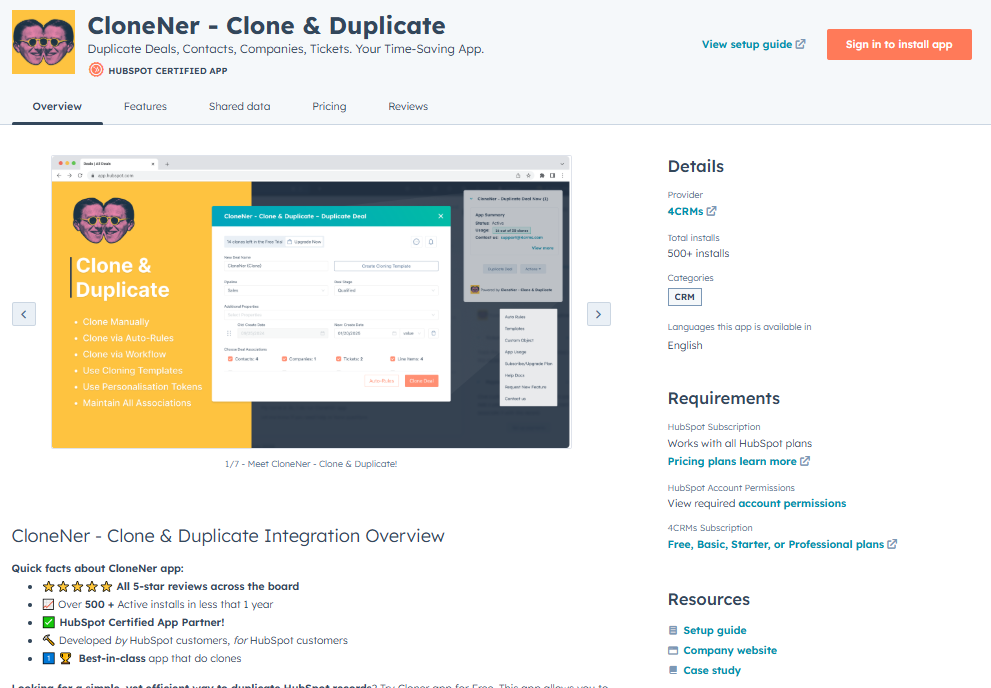
- Go to the right sidebar of the deal record page and select the "Duplicate Deal" option. This will open a pop-up window, displaying the CloneNer workspace.

3. Adjust the deal details
- Set the new deal name: Choose a name for the new, duplicated deal to distinguish it from the original.
- Select pipeline & stage: If you want the duplicated deal to appear in a different pipeline or at a different stage, you can adjust these settings during this step.
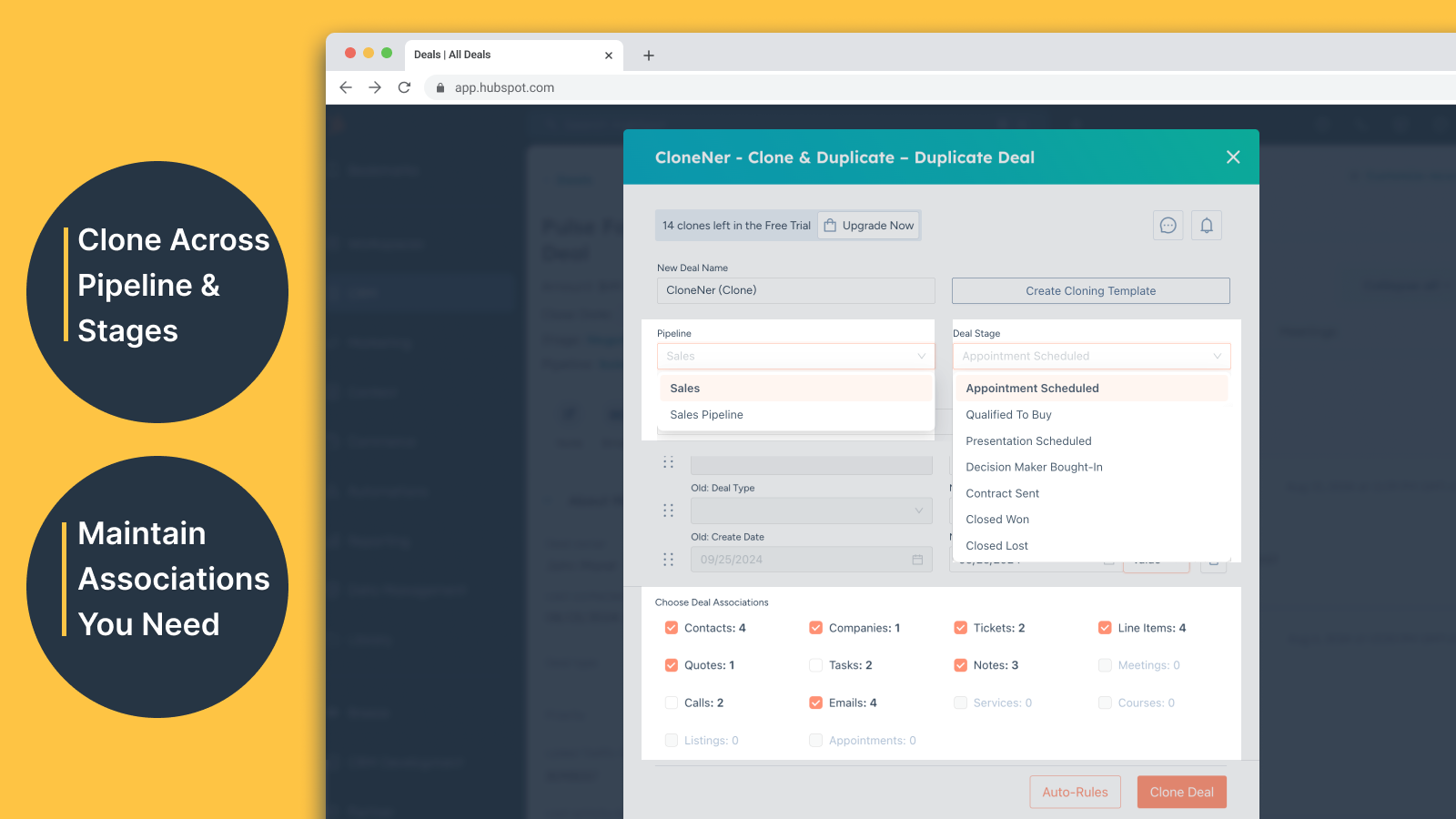
- Preserve associations: Choose which associations (like contacts, companies, and notes) you want to preserve in the new deal.
4. Confirm and duplicate
- Once all details are set, click the “Clone Deal” button.
- A confirmation message will appear, indicating that the new deal has been successfully created. You can click on the link to view the newly duplicated deal.
Key Benefits of Using CloneNer for Deal Duplication
 CloneNer is proudly certified by HubSpot and showcased in the HubSpot App Marketplace, ensuring you have a reliable tool for all your deal duplication needs.
CloneNer is proudly certified by HubSpot and showcased in the HubSpot App Marketplace, ensuring you have a reliable tool for all your deal duplication needs.- Effortless Duplication: CloneNer automates the deal duplication process in HubSpot, making it simple and efficient.
- Time Saver: The app eliminates the need for manual data entry, allowing you to focus on more strategic tasks and save valuable time.
- Error Prevention: It minimizes the risk of data copying errors, ensuring accuracy in your sales records.
- Customization: You can tailor duplicated deals by selecting specific associations or making necessary modifications to meet your unique requirements.
🤔 Don't take it from us, see what CloneNer users say...
- Kyle, HubSpot Evangelist is talking about our app, take a look...

“Love this app!”
“Our implementation team had a large project that required them to duplicate several tickets. This app helped with this project tremendously. We initially downloaded CloneNer to duplicate tickets, but we are looking into using this for deals as well. This app allows you to include associations. The customer support is also great.“
Kristin Banker
- Digital Marketing Manager at ConnexPay
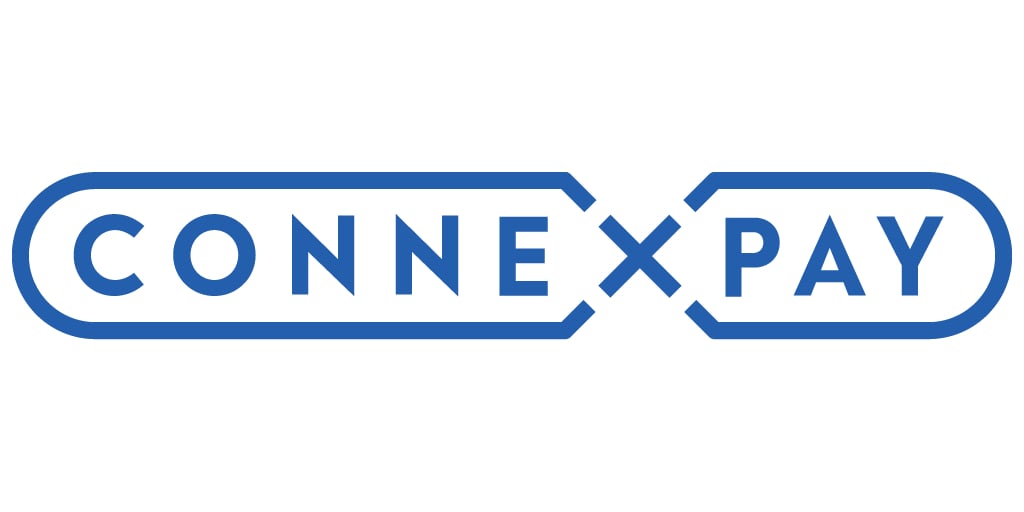

“CloneNer is a great time-saving application!”
“We had to dupe historical deals so we could move them from a new business pipeline to an implementation pipeline.“
Patrick Thorp
- Chief Revenue Officer - PushFar

How to Duplicate Deals in HubSpot via Auto-Rules?
Duplicating deals in HubSpot using Auto-Rules is a straightforward process that can enhance your workflow efficiency. All you need to do is establish your automation logic, much like the "If This, Then That" concept you might be familiar with. Here's a step-by-step guide to get you started:
👉 Access the user guide: Begin by opening the user guide, which provides detailed instructions for setting up the deal duplication feature.
👉 Activate Auto-Rules: Choose the "Auto-Rules" option and define the conditions for duplication. For example, you can set a condition such as: "If deal 'B' in pipeline 'A' reaches a specific stage, duplicate it into pipeline 'X' and move it to stage 'Y'." Additionally, you can select which associations to carry over.
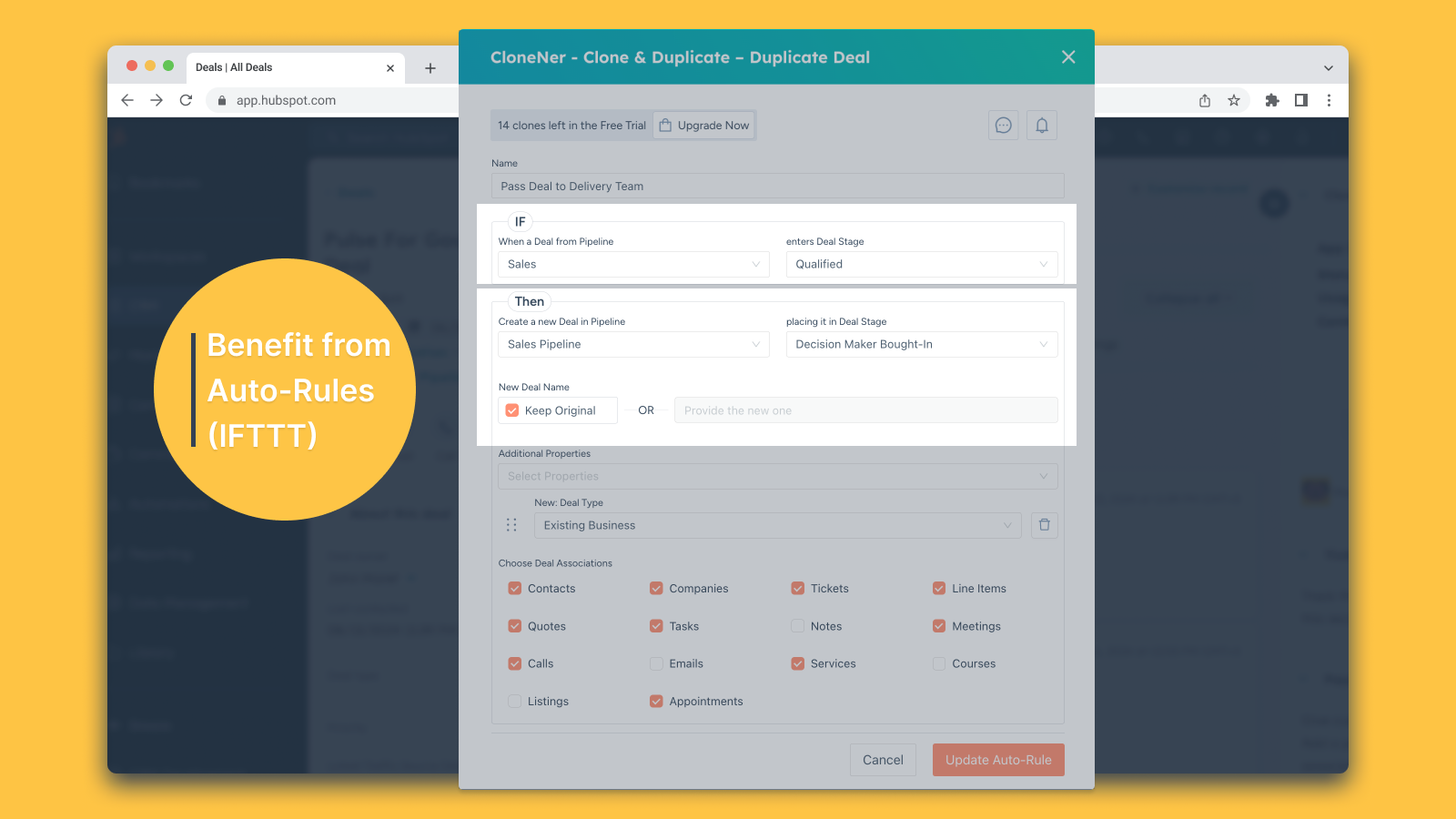
👉 Define Source deal conditions: Specify the pipeline and stage conditions that apply to the source deal. This is the deal that will serve as the basis for duplication.
👉 Specify Duplicate deal conditions: Now, choose the pipeline and stage conditions for the duplicate deal. This is where the duplicated deal will be placed.
👉 Activation upon condition fulfillment: When the specified conditions are met, the deal duplication will trigger automatically. This means that the deal will duplicate precisely where and when you want it within your CRM.
By following these straightforward steps, you'll have your deal duplication process up and running smoothly, automating the process intelligently to match your unique workflow requirements.
Is there another way to clone deals in HubSpot?
Yes, it is possible to duplicate deals in HubSpot without using the CloneNer app, but it requires a more manual approach since HubSpot doesn't offer a built-in feature specifically for deal duplication. Here are some methods you can use:
✔️ Copy and paste information: You can create a new deal manually by copying the details from the original deal and pasting them into a new one.✔️ Re-enter associated data: This includes re-adding associated contacts, companies, notes, and other custom properties.
✔️ Adjust deal stage & pipeline: Set the new deal to the desired pipeline and stage as needed.
*** This method can be time-consuming, especially if the deal has many details and associations.
Managing duplicates in HubSpot is pivotal for maintaining accurate data and maximizing efficiency. Beyond HubSpot, businesses can benefit from a range of specialized software.
✅ FreshBooks offers streamlined invoicing and accounting solutions, simplifying financial operations for small businesses.
✅ Google Workspace stands out for its collaborative tools and project management features, facilitating seamless teamwork and task delegation.
✅ monday.com provides an intuitive interface for managing workflows and projects with customizable boards and automation.
✅ Pipedrive excels in sales pipeline management, offering a user-friendly CRM platform to enhance sales processes.
✅ Mix, with its comprehensive suite of communication and collaboration tools, enables teams to connect effortlessly.
Exploring these diverse business software options beyond HubSpot can amplify productivity and streamline operations.
Your Top Questions Addressed
☝️ What's the difference between the Free and Paid plans?
The Pro plan is designed for teams, enabling multiple collaborators to use it. It also includes the ability to create automation rules for a more streamlined experience.
☝️ What HubSpot properties and information can be cloned?
Clonner for HubSpot simplifies the cloning of deals, their properties, and associated products, eliminating the need for manual setup and re-entry of all this data.
☝️ What about emails, notes, calls, and activities related to a deal? Do they get cloned too?
Unfortunately, engagements from the original deal activity will not be duplicated.
☝️ Can a cloned deal appear in different HubSpot pipelines simultaneously?
Absolutely! A cloned deal can appear in multiple HubSpot pipelines concurrently, without any systematic link between these deals. This allows for separate handling by different users working with the deal.
☝️ How many deals can be duplicated automatically?
Clonner relies on the official HubSpot CRM API, enabling the duplication of 200 deals in just 10 seconds and up to 1,000,000 daily. Rest assured, you can efficiently work with all the deals you need.
☝️ How does CloneNer for HubSpot operate?
Once you have Clonner integrated into your HubSpot portal, you gain the ability to clone deals both manually and automatically. This flexibility empowers you to tailor the duplication process to your specific needs, enhancing your workflow and productivity.















