In the world of sales and customer relationship management, time and precision are paramount. HubSpot users, get ready to streamline your deal duplication process effortlessly with CloneNer's latest feature update! CloneNer, your go-to HubSpot tool for deal replication, has unveiled an innovative addition: automatic deal duplication based on customized rules.
Simplifying Duplication with Automated Precision
Previously, CloneNer empowered users to duplicate deals within HubSpot manually. However, the latest enhancement takes this functionality to a whole new level. Now, users can automate the duplication process by defining specific rules tailored to their workflow.
How Does Automatic Duplication Work?
It's as simple as setting up a few rules tailored to your preferences. Here's how it works:
Locate the App: Find CloneNer in the right sidebar within HubSpot.
Select the Deal: Choose the deal you want to duplicate and assign a new name for the duplicate.
Activate Auto-Rules: Opt for the "Auto-rules" option and set the conditions for duplication. For instance, create a condition like: "If deal 'B' in pipeline 'A' enters a particular stage, duplicate it into pipeline 'X' and place it in stage 'Y'." You can also select the associations to migrate.
Add Auto-Rule: Click on "Add auto-rule," and voila! Your automatic duplication process is set up seamlessly.
[Read more: How to set up CloneNer]
Managing Auto-Cloning
The beauty of this feature lies in its flexibility and control. At any given time:
Disable Auto-Cloning: If you need to pause automatic duplication, easily access the list of auto-rules, select the specific rule, and switch it to "disabled."
Permanent Deletion: Additionally, users have the option to permanently delete auto-cloning rules, offering complete control over the automated duplication process.
Enhanced Efficiency, Reduced Effort
With CloneNer's automated duplication feature, users can say goodbye to manual repetition and welcome an era of enhanced efficiency. By delegating duplication tasks based on predefined rules, sales teams can focus more on core activities while CloneNer ensures consistency and accuracy in data replication.
The automatic duplication of transactions offered by CloneNer has several important advantages and can be useful for users from various fields to improve efficiency and optimize workflows:
- Time-saving: Users who need to duplicate agreements on a regular basis will be able to save a significant amount of time, as the automatic process performs this task with the click of a few buttons. This is especially useful for those who work with a large volume of transactions.
- Reduction of errors: Automated deal duplication minimizes the risk of human errors that can occur during manual copying. This helps to improve accuracy and avoid misunderstandings or loss of important data.
- Systematization of processes: Users can set up rules to automatically duplicate transactions according to their unique needs and workflows. This allows for a systematic approach to deal management.
- Quick response to changes: With the ability to customize the conditions for automatic duplication, users can quickly respond to changes in deals or the transition to new stages by automatically creating the appropriate copies of deals.
- Increased productivity: Automatic deal duplication allows users to focus on strategic tasks and important aspects of their work instead of wasting time on monotonous administrative tasks.
Thus, the automatic deal duplication feature in CloneNer can significantly facilitate users' routine operations, simplify their work, and improve the efficiency of deal management.
[Related Article: Duplicate HubSpot Records]
Try Out the Latest Feature Today!
Experience the newfound ease and precision in dealing with duplications within your HubSpot CRM. The updated CloneNer feature promises to revolutionize the way you manage your deals, offering a seamless and customizable automated duplication process.
Whether you're managing numerous deals or seeking to optimize your workflow, CloneNer's new automated feature is your key to a more efficient and organized sales process.
Ready to explore the future of deal duplication? Try CloneNer's latest feature and witness the power of automation in action!
Stay tuned for more updates and improvements as we continue to innovate and simplify your CRM experience with CloneNer.



.png)
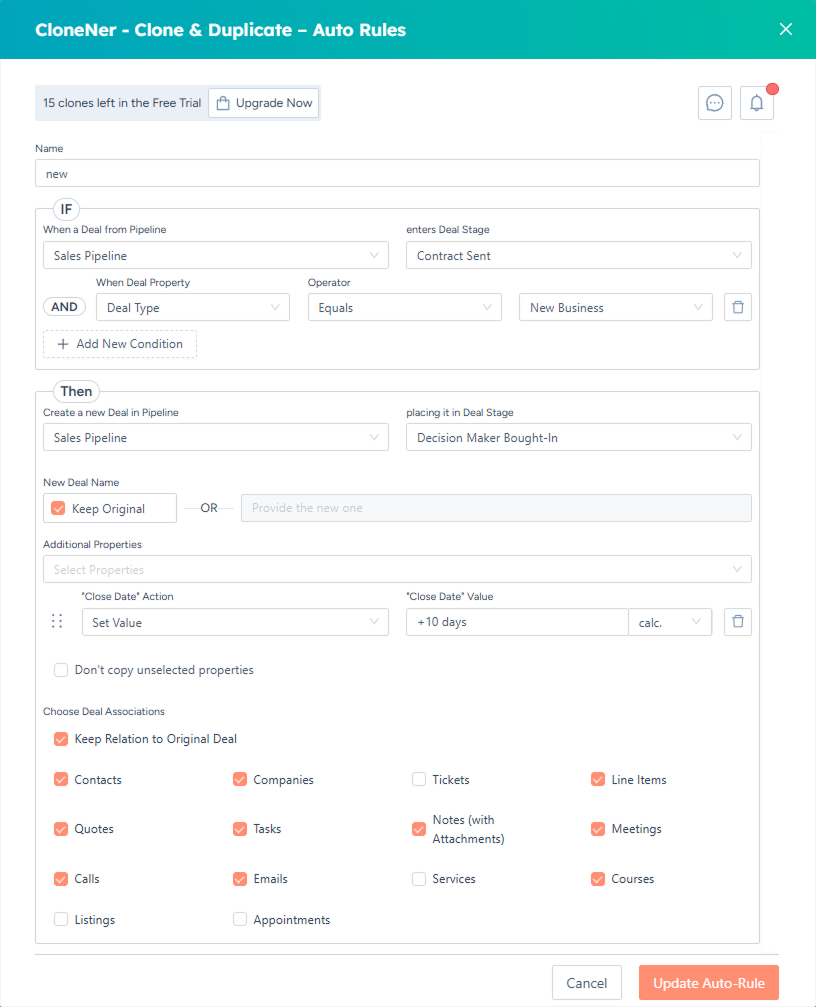
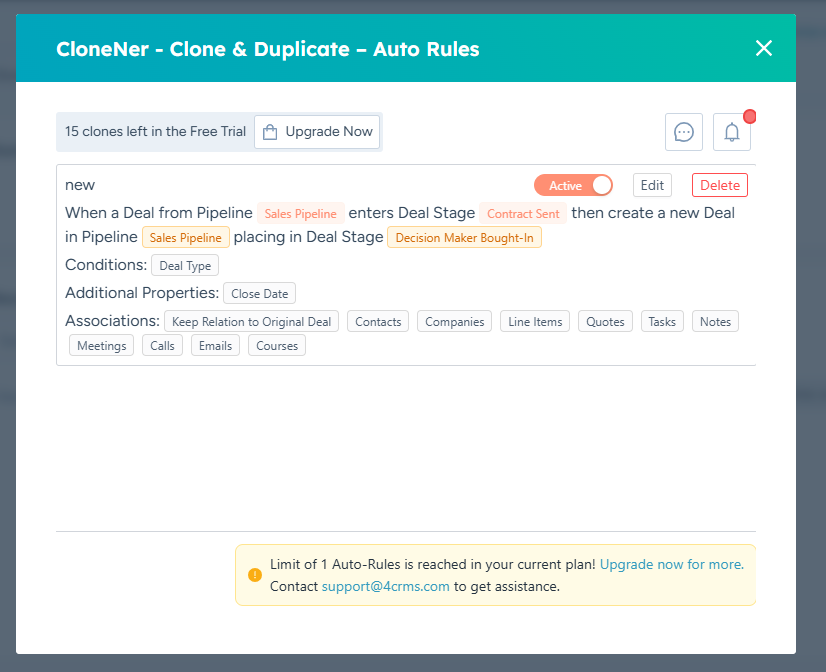
%201.png)













