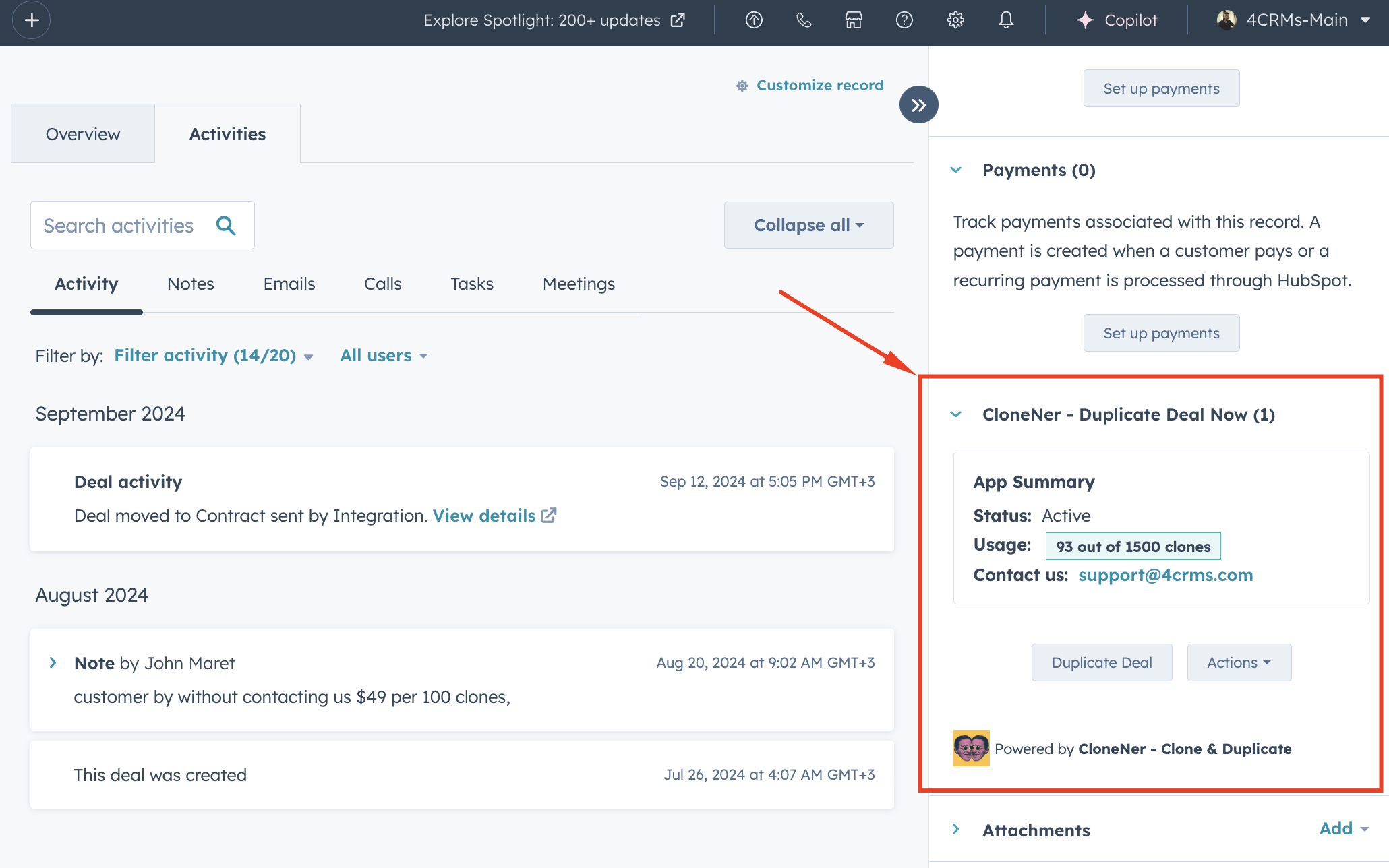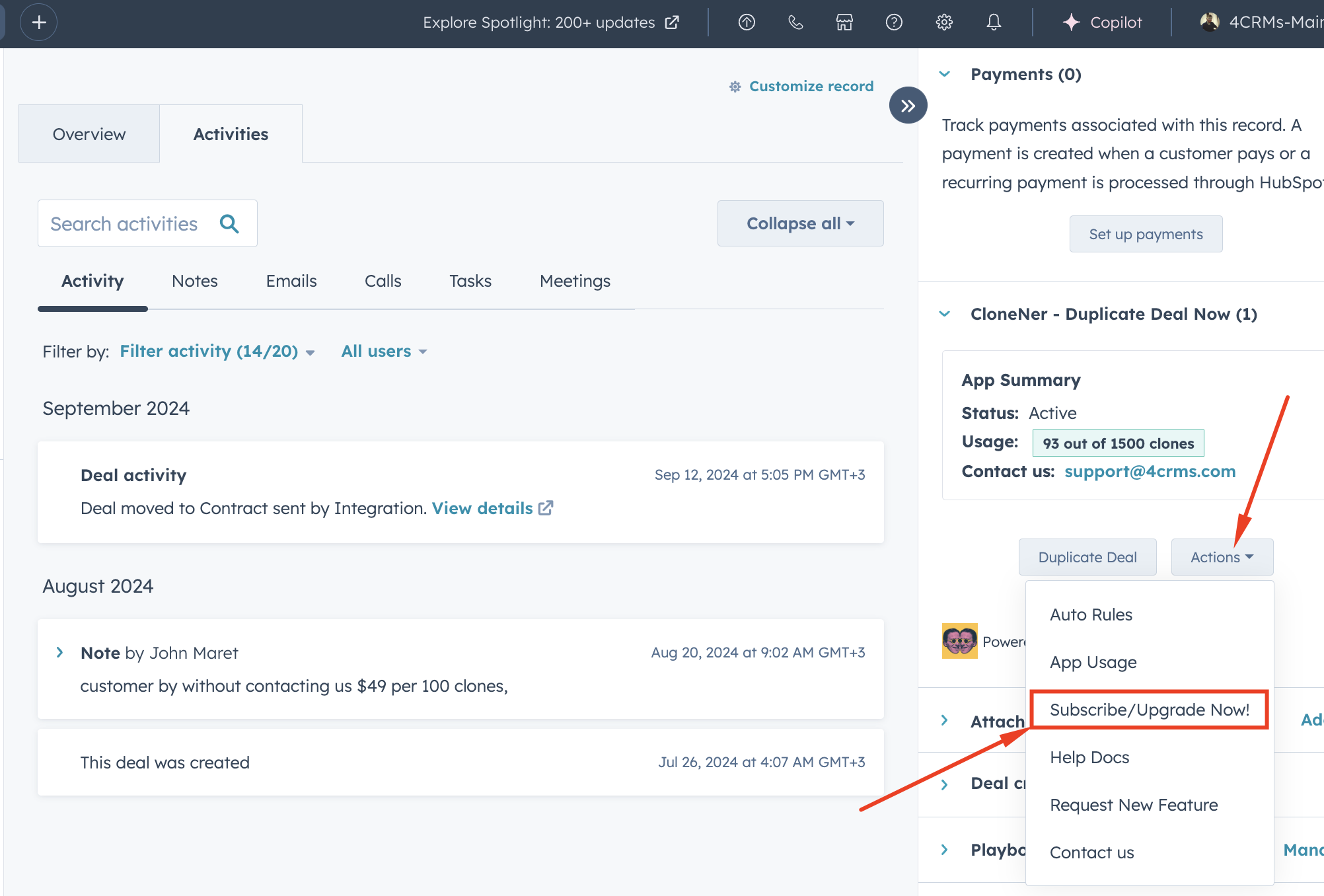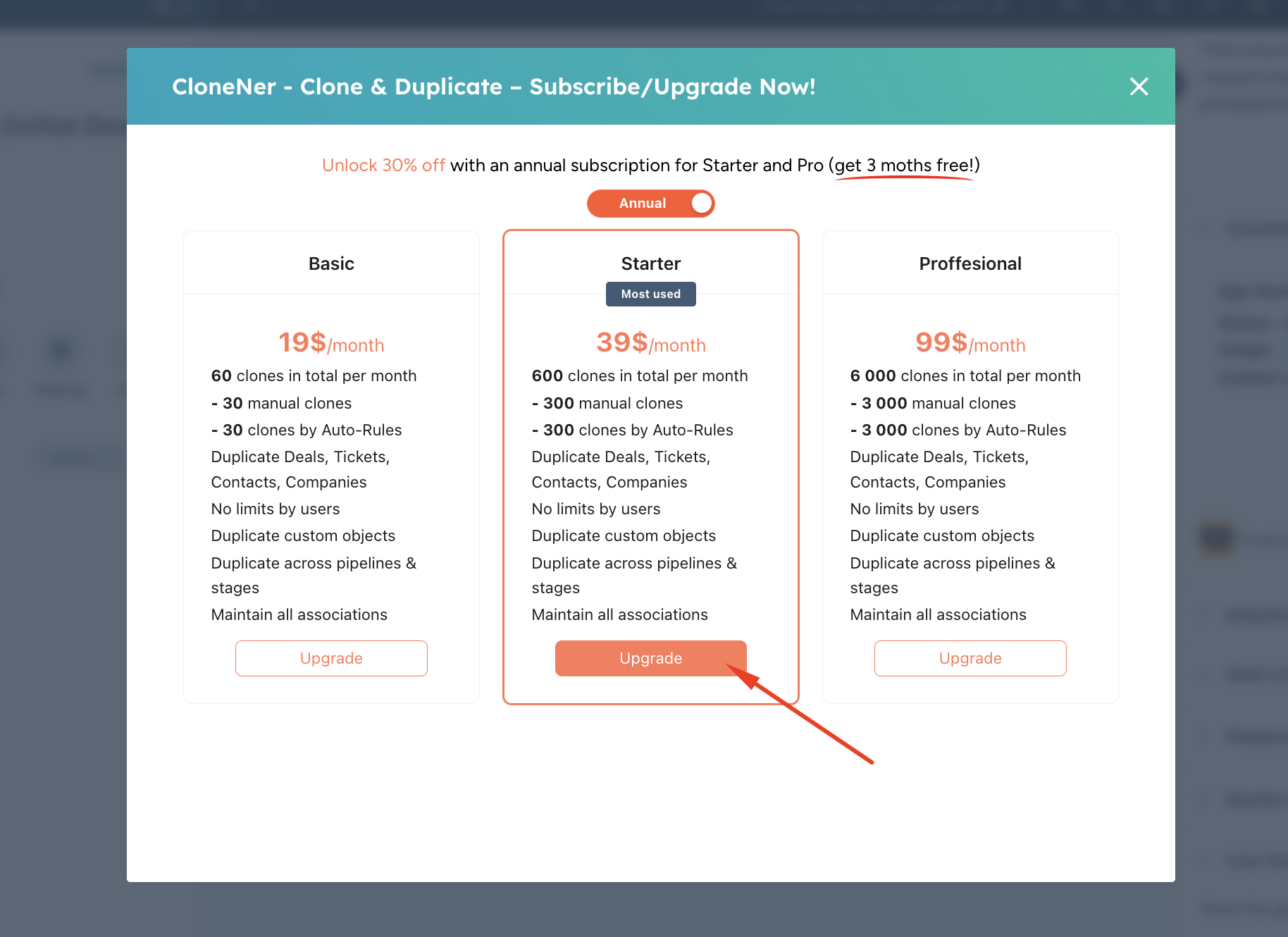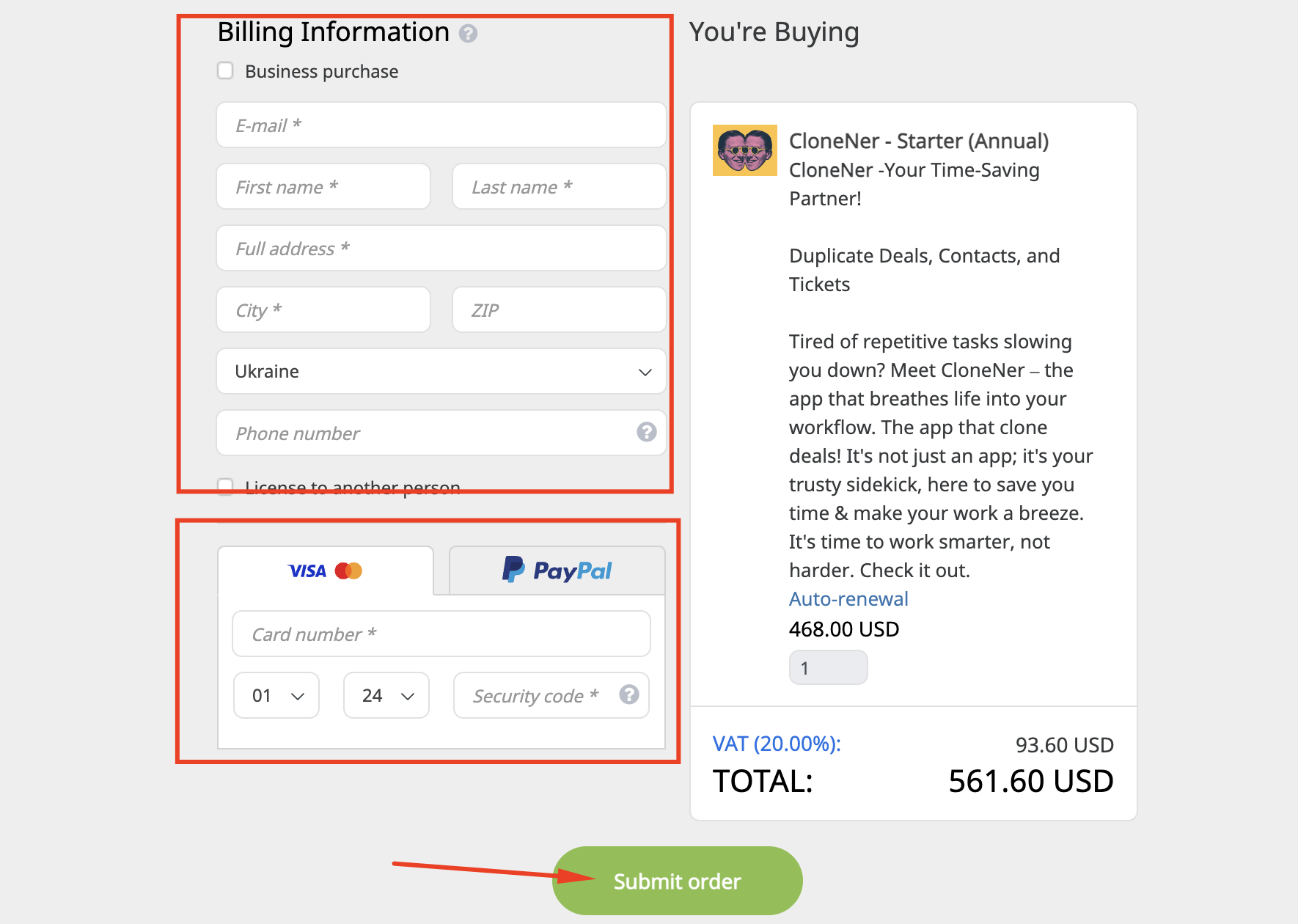How to Upgrade CloneNer App to a Paid (Basic, Starter, or Professional) Plan?
Learn how to upgrade CloneNer app in the next few steps:
1) Firstly, access CloneNer widget:
-
- Open any HubSpot object, such as a Deal, Ticket, Company, or Contact.
- On the right-side menu, find the CloneNer Widget.
2) Secondly, open actions menu (make sure your are in the right place):
-
- Click on the Actions Menu dropdown located within the CloneNer Widget.
- Select Subscribe/Upgrade Now from the dropdown.
3) Thirdly, select your plan:
Once the pop-up appears, you'll see a list of available CloneNer subscription plans: Basic, Starter, and Professional. Each plan offers different cloning limits and features. Review the details of each plan to find the one that best fits your team's needs.
Whether you're looking for more clones, custom object duplication, or additional automation options, choose the plan that gives you the flexibility and tools required.
-
- A pop-up will appear showing the available CloneNer subscription plans.
- Choose the plan that best fits your needs (Basic, Starter, or Professional).
- Click Upgrade.
- You will be redirected to the payment provider (PayPro) to enter your payment details.
Ready to unlock more cloning power in HubSpot?
Upgrade your CloneNer plan today and take advantage of all the extra features and higher limits.
Don't forget—you can save up to 30% with an annual subscription!
Get started now and boost your productivity with CloneNer!