If you're using the Copy Line Items app to move products between deals in HubSpot, you're already saving time. But upgrading your plan gives you access to significantly more power, from higher usage limits to advanced bundle creation and premium features.
Here’s everything you need to know about what you get and how to upgrade.
This article will walk you through:
-
What’s included in the paid plan
-
How to upgrade your plan
-
What happens after you upgrade
-
FAQ about billing and changes
Why upgrade?
The free version is a great starting point: it gives you 50 lifetime runs, unlimited users, and native HubSpot integration.
But if your team works with:
With the paid plans, you get:
🟠 Basic ($19/month)
- 500 copies/runs per month
- 5 bundle creations
- Access to premium properties
- Up to 5 users
🔵 Professional ($39/month)
- 5,000 copies/runs per month
- 50 bundle creations
- Access to premium properties
- Up to 20 users
How to upgrade
You can upgrade in less than a minute. Here's how:
-
Go to the Copy Line Items settings page
You can find this from your HubSpot deal page → click on the Copy Line Items widget → then click on the Actions button.
-
Click “Upgrade plan.”
You’ll see a button that takes you to the pricing page with all the available plans.

-
Choose your plan and enter payment details
All payments are handled securely. We use PayPro to process subscriptions.

-
Done!
Once payment is complete, your app is immediately upgraded. You don’t need to reinstall anything.
What changes after the upgrade?
As soon as your upgrade is processed:
-
Your monthly copy/run limit increases
-
You get access to bundle creation tools
-
Premium properties become available
-
You can manage user access depending on your plan
📝 Tip: All settings are managed directly inside HubSpot. No external dashboard required.
FAQ
Q: Is there a free trial for paid features?
A: Not at the moment. But you can start with the Basic monthly plan and cancel anytime.
Q: Will my existing runs or bundles be affected?
A: No. All data and usage history are preserved after the upgrade.
Q: Can I downgrade later?
A: Yes, downgrades or cancellations are possible anytime; all you need to do is contact us via this form or through email support@4crms.com.
Q: Who can upgrade the plan?
A: Only Super Admins in your HubSpot account can initiate and manage the upgrade.



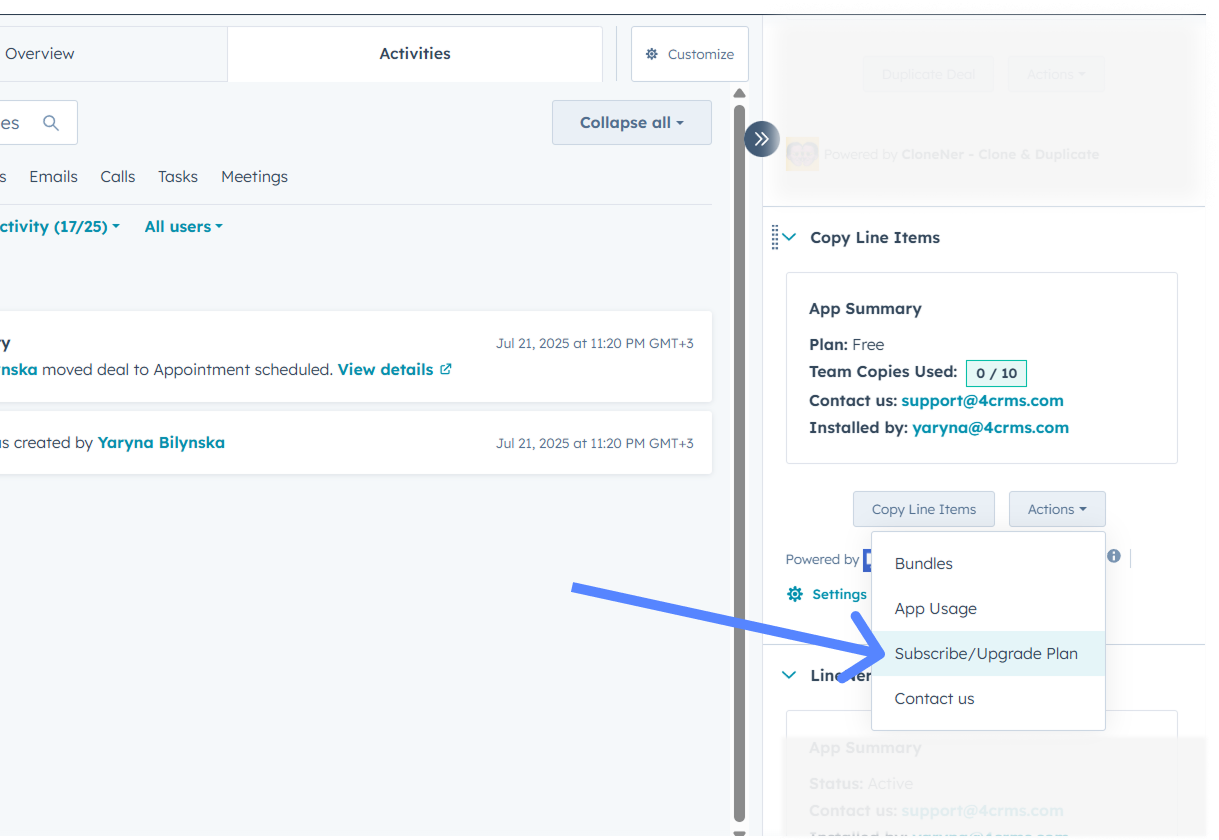


%201.png)













