Manually adding a full list of line items to a deal can be challenging. Doing it through HubSpot Workflows? That still consumes time that could be used more efficiently.
If you usually add a certain list of products to your workflow and don`t want to lose time by adding them manually, it's time to learn more about LineNer Bundles
With Bundles, you can create a reusable list of items, add them inside your workflow, and don`t worry that you might forget something.
Here’s how to get the most out of bundles inside LineNer.
What You’ll Need
To use bundles in workflows, you need:
.png?width=680&height=436&name=image%201%20(1).png)
If you haven't created bundles yet, follow this Bundle Setup Guide.
What are LineNer Bundles?
A bundle is a saved group of line items that can be inserted into deals using HubSpot workflows. Each bundle includes:
That would be a solution if you don`t want to manually add the same list of line items, over, over and over again.
How to Use a Bundle in a Workflow
-
Create a Bundle in LineNer
Go to the Deals, once you see the Linener card on the right side bar, click Actions, and choose Bundles.
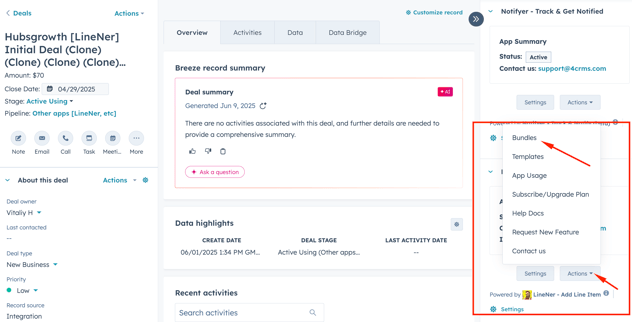
2. Add desired line items, setup quantity, description, and currency if needed.
Save it with a clear name (e.g., “Implementation - USD”)
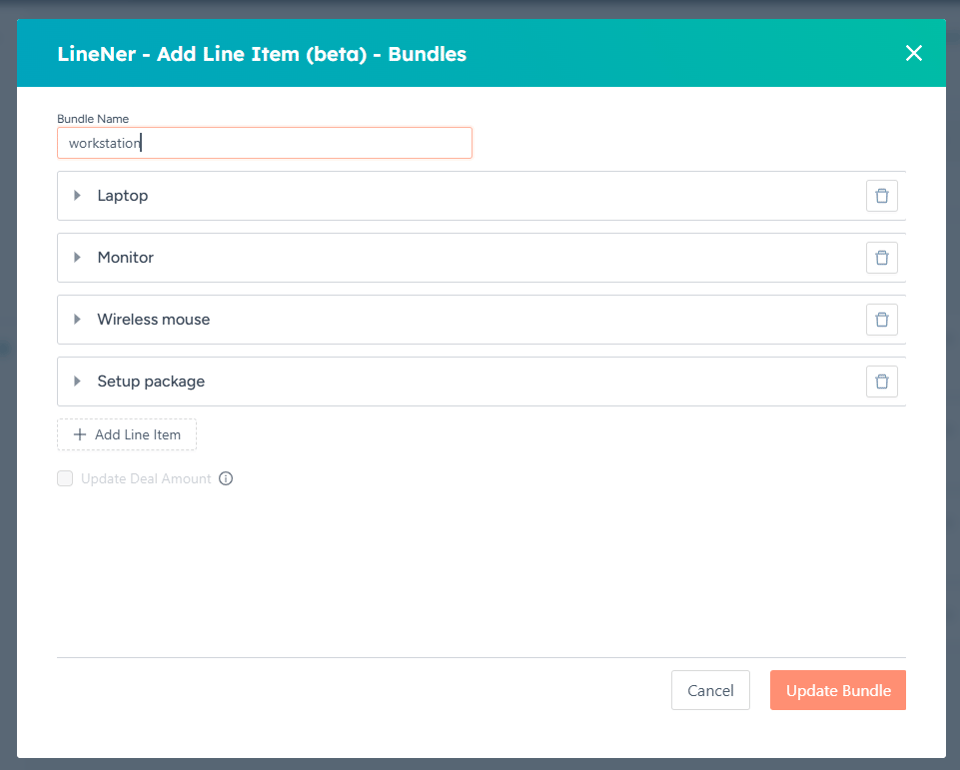
3. Create a Deal-Based Workflow in HubSpot
-
-
Set the enrollment trigger (e.g., Deal Stage is “Proposal Sent”)
-
Add action: Add Bundle.

-
Select the bundle you created
-
Optionally, choose to delete existing line items before inserting new ones

4. Enjoy!
Bundles vs Other Line Item Management Approaches
| Method |
Pros |
Cons |
When to Use |
| Manual line item addition |
Flexible for one-off deals |
Slow, error-prone, inconsistent |
Small teams, occasional use |
| LineNer Templates |
Dynamic, conditional logic |
More complex setup and maintenance, one product per template |
Complex deals needing variability |
| LineNer Bundles |
Fast, simple, reusable lists |
No conditional logic |
Standardized packages, scale-up |
Why Use Bundles?
If you’re manually adding the same line items repeatedly, bundles save you time and cut errors. Create once, use anywhere.
-
Add 5+ line items with one worou will seekflow action
-
Keep deals consistent and error-free
-
No complex if/then logic, just fixed line items and properties
-
Update bundles once, changes apply everywhere
-
Simplify your workflows, reduce maintenance
Bundles make scaling quoting and deal setup in HubSpot effortless.
Pro Tips for Maximizing Bundle Impact
- Group line items logically: by product category or service type, to keep bundles clear.
- Use currency and quantity settings to match typical deal scenarios.
- Combine bundles with workflow enrollment triggers based on deal stage, amount, or region for automation that fits your sales process.
- Regularly review and update bundles to reflect your current offerings.
To learn how to set up Bundles, read here.



.png?width=680&height=436&name=image%201%20(1).png)
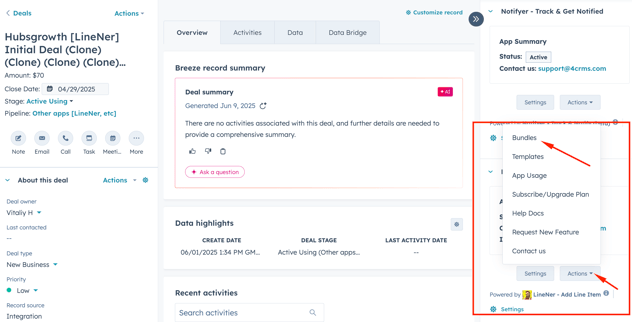
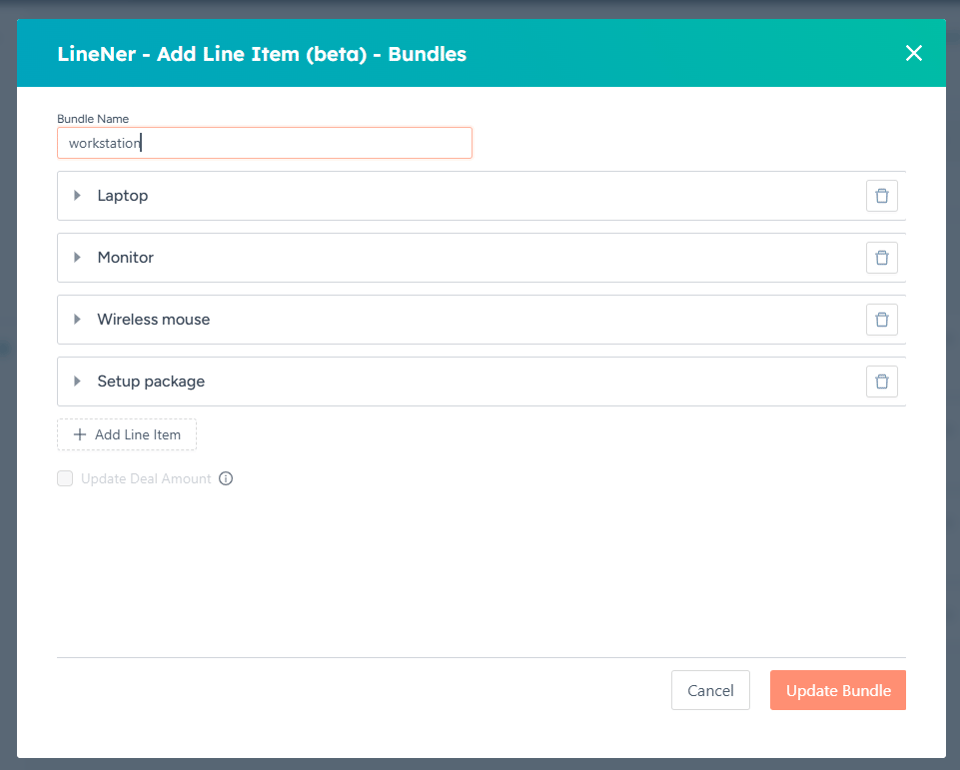

%201.png)













