Copy Line Items is a lightweight HubSpot extension that lets you manually copy one or more line items between deals. It’s perfect for sales teams who need more control and flexibility without using HubSpot Workflows.
With the introduction of Bundles, Copy Line Items now supports predefined groups of products, allowing you to move standard packages or frequently used line item sets in just a couple of clicks.
👉 New to the app? Install Copy Line Items from the HubSpot Marketplace or check out our full setup guide to get started.
What Are Bundles?
Bundles are reusable sets of line items you can copy into a deal at once.
Instead of selecting SKUs manually every time, you can predefine combinations like:
- “Monthly Retainer + Kickoff Call”
- “Standard Implementation Package”
- “License + Maintenance + SLA”
Each bundle contains:
- A fixed list of products
- Quantity, unit price, and currency
- Optional descriptions or internal notes
- A unique name (shown during selection)
Why Use Bundles?
Bundles are especially helpful if:
- You sell repeatable packages or service tiers
- Sales reps often forget to include all required line items
- You want to reduce human error and speed up quoting
They’re ideal for:
- SaaS onboarding packages
- Recurring service plans
- Equipment kits or physical product sets
- Fixed-scope consulting offers
How to Create a Bundle
Watch the video guide or continue reading this article.
To build your first bundle:
- Open any Deal in HubSpot
- Navigate to the Copy Line Items CRM card (right sidebar), Actions, and choose Bundles

- Click “Create Bundle”
- Name your bundle
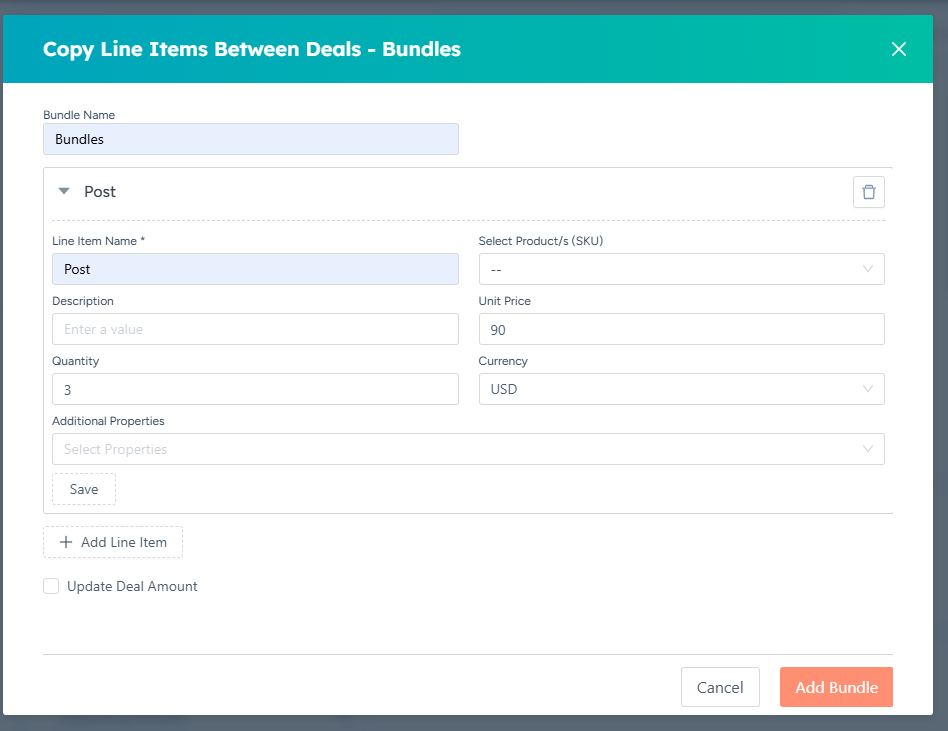
- Add one or more line items:
- Choose SKU
- Set quantity, price, and currency
- (Optional) Fill in Additional Properties
- Add more Line Items
- Update Deal Amount if needed
- Click Save
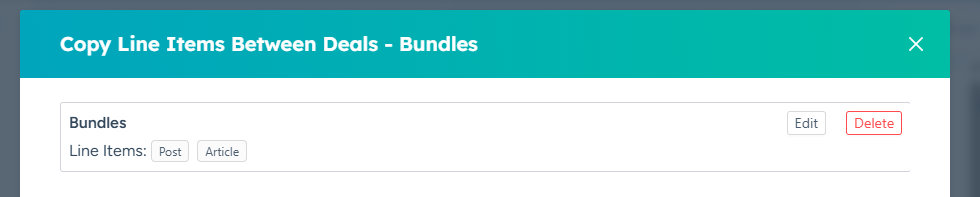
Now your bundle is ready to use across the portal, and you can change it anytime.
How to Use a Bundle
To copy a bundle into any deal:
- Open the target Deal in HubSpot
- Go to the Copy Line Items CRM card
- Click “Copy Line Item.”
- Instead of selecting items manually, open the Bundles tab

- Pick the bundle you need
- Choose a destination Deal
- Click Copy

All line items from that bundle will be added to your current deal, preserving pricing and quantity.
Managing Your Bundles
From the Bundles tab, you can:
- View and reuse existing bundles
- Edit bundle contents
- Delete unused bundles
💡 Tip: Use team-based naming conventions (e.g. “CS_Retention_Template” or “Sales_EU_3-Mo_Pilot”) to stay organized.
Example Use Cases
|
Team Type
|
Bundle Example
|
|
SaaS Sales
|
“Annual Plan + Setup Fee”
|
|
Marketing Agency
|
“Retainer + Monthly Report”
|
|
IT Services
|
“Workstation Setup Package”
|
|
Real Estate
|
“Listing + Photography + Ads”
|
|
Training/Consulting
|
“Kickoff + 3 Sessions + Follow-up”
|
How It Compares to Templates in LineNer
While LineNer supports smart templates with variables and if/then logic inside workflows, Copy Line Items Bundles are best for manual use when working directly inside the deal view.
If you need automation or dynamic pricing logic, check out the LineNer Templates guide.
Limitations to Keep in Mind
- Bundles are static — no variables or logic
- Bundles can only be used within the Copy Line Items card
- They’re not available inside workflows (use LineNer for that)
Summary
Bundles in Copy Line Items enable HubSpot users to quickly reapply standard product packages, reduce manual entry, and maintain consistent deals.
You can:
- Build and manage reusable line item sets
- Copy them instantly into new deals, or existing ones
- Save your team time and reduce quoting errors
Helpful Links



%201.png)













